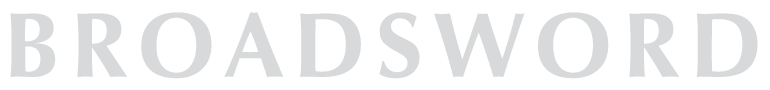Broadsword’s eznews email marketing service now has Social Sharing for your email campaigns. Our latest feature makes it easy for your audience members to share your emails with their friends and followers on social networks like Facebook, Twitter and LinkedIn. It’ll exponentially increase the reach of your emails.
Here’s how it works:
+ You click an Add Social Sharing Options button as you’re creating your campaign and select which social network icons you want to appear on your emails.
+ After they receive your email, your recipients click an icon (or more than one, if that’s how they roll) and share a link to your email with their friends and followers.
+ Then you hop over to your Response page to see which audience members are sharing your email, and which networks are generating the most traffic to your campaign.
Why use the feature?
+ To harness the reach of social media. A single share can be really powerful because of the number of followers that one email recipient can reach. How powerful could this be, you ask? Well, Facebook claims that the average user has 130 friends, so every 1,000 email subscribers represents a potential audience of 130,000 people! (Actually it’s exponentially more than that because shared content can be shared further once it’s in the network.)
+ To share the idea of, well, sharing. You may have readers who are already active on social networks and just haven’t considered how their followers and friends could benefit from your content. It’s a simple idea, but adding the icons to your emails helps connect those dots for your audience members who just haven’t thought to share your campaigns with their contacts.
+ To grow your email list. This may seem obvious, but when your content is shared on social networks, it’s typically being shared with a group of people who share common interests, so it’s already likely relevant. With that in mind, we’ve made it easy for them to sign up from the landing page if they’re interested in getting future emails from you. So not only might your email get shared … but you might also gain new subscribers.
+ To pave a road that’s already being traveled. Even if you haven’t seen it, your recipients might already be sharing your content. The new Social Sharing icons simply give them a shortcut to doing it easily. For an interesting case study in measuring the additional traffic from shared email content, take a peek at the story of SmartBrief in this MarketingSherpa article.
+ To pinpoint your most loyal fans. Having your audience share your content is quite an honor, of course, so you may want to provide something special for folks who regularly share or help you spread an important message. With eznews’ enhanced reporting feature for Social Sharing, we’ve made creating that list of loyal fans simple for you.
Read more on this topic: