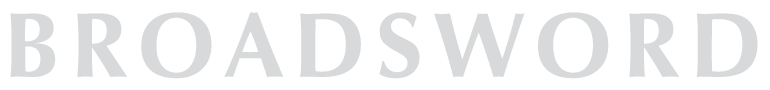Whether you like the new facebook timeline layout or not, all facebook pages will be switched to the new format on March 30, so you have until then to learn about the new features and get your page ready for the switch.
Here are the biggest changes:
1) The Timeline Cover Photo
The biggest aesthetic change to the new page layout is the timeline cover photo; and these photos are huge taking up some major screen real estate at 850 x 315 pixels.
This photo is a big opportunity to really let your brand pop when people visit your page. You’ll see above that we’ve used photos of the office taken with instagr.am to create a collage, plus with a little jiggery pokery we’ve incorporated the profile picture into the design.
If you’re going to use a timeline photo, it should be around the size above. If it’s bigger you can move it around for the best positioning and impact within the cover photo admin area.
2) Facebook Timeline Cover Photo Rules & Regulations
There are a lot of rules that come with this new feature that are going to affect your facebook marketing efforts, most of them are very anti-self-promotional.
Timeline Cover photos may not contain:
1 Price or purchase information, such as “40% off” or “Download it at our website”
2 Contact information, such as web address, email, mailing address or other information intended for your Page’s About section
3 References to user interface elements, such as Like or Share, or any other Facebook site features
4 Calls to action, such as “Get it now” or “Tell your friends”
The “banning” of calls to action is a double whammy when seen in conjunction with the next item.
3) No More Facebook Landing Pages
The great fan-gating landing page is dead: pages can no longer display one of their custom applications as their default landing tab that non-fans first see when they visit.
This has probably been done to stop the use of the “Like or Fan Gate” – hiding something people wanted behind the landing page, forcing people to “like” something when they wanted access. The jury is out on this. This fan generating technique has been used by a lot of pages. We’ve used them in the past for client pages and we’ve “liked” pages to get access to content ourselves. While they’ve been a good tool for generating new followers, we have also found that the ongoing creation of good content has had the same effect.
Pages can still have these custom applications, but they now cannot be set as the default; the timeline will always be the default page for all users.
But with that said…
4) Application Boxes now feature more prominently
Applications (which include the fan-gate apps) that were previously tabs on your sidebar are now featured at the top of the timeline as well.
You are able to choose in which order they appear in. Keep in mind which ones are important when placing them on your page for all to see.
You’re old landing page will also live here: you could feature it at the top, but since it isn’t the first thing new visitors are seeing, it will be drastically less effective and less important.
If you have more than four applications, a drop down menu is needed for the rest; remember that when choosing the order, only the first 3-4 will make the “homepage” for you brand’s page.
Another big feature is that all those apps and graphics should be reformatted to the new 520-pixel width dimensions. It’s worth the effort and there is a lot of new real estate to showcase your apps. You can also build custom icons for the apps.
5) Pinning Posts
Pages can now “pin” posts to the top of their timeline for up to 7 days, highlighting a post you would like to feature
This is done by simply selecting “edit or remove” on the button on the top right hand side of the post on a piece of content from your page, and then selecting “pin to top”.
A “pinned” post has a small ribbon in the right hand corner to signify it as such.
6) Highlighting Posts
You can also highlight posts (but not the post you’ve pinned). Highlighting the post, makes it full width at 850 pixels gving it a lot of exposure on the page.
Select “highlight” on the star button also on top right hand side of the post
7) “About” Section
The “About” section has always been available for Facebook pages, but now it’s getting featured more prominently at the top of your timeline.
There are two different versions available depending on whether your business is listed as having a physical location or not having a physical location.
Most websites and personal brands will obviously be falling under the latter, but if your business has been listed as having a location (such as if you’ve listed an office space), you will be using the former type.
Fill the details in because it’s now one of the first things visitors will see.
8) Milestones
Your page now allows you to post about past events as “milestones”, helping you create a compelling storyline for your brand.
You can access this from where you would normally post an update, and utilizing this feature will help you make the most of the new timeline format (milestones also get attention as they allow for big photo uploads).
The first milestone you have to create is the “Founded” milestone which is obligatory before you are allowed to add any “custom” milestones.
9) Private fan messaging
You are now able to directly communicate with fans and move the conversation off the wall. Probably best to disable this feature unless you have a strategic and staffing approach to deal the messages in a timely manner.
All we need to do now is get all clients switched to timelines!
Read more on this topic: